QuickBooks Online is constantly changing and adding new features to improve the accounting process. Explore these features in QuickBooks Online to improve your financial accuracy and reduce your manual work.
Setting up Bank Feed Downloads for Automated Transaction Retrieval
Setting up bank feed downloads is a simple yet effective way to automate the process of retrieving transaction data in QuickBooks. By setting up the bank feed feature, you can automatically download the transactions from your bank accounts directly into QuickBooks on a continual basis. This eliminates the need for manual entry and reduces the risk of errors.
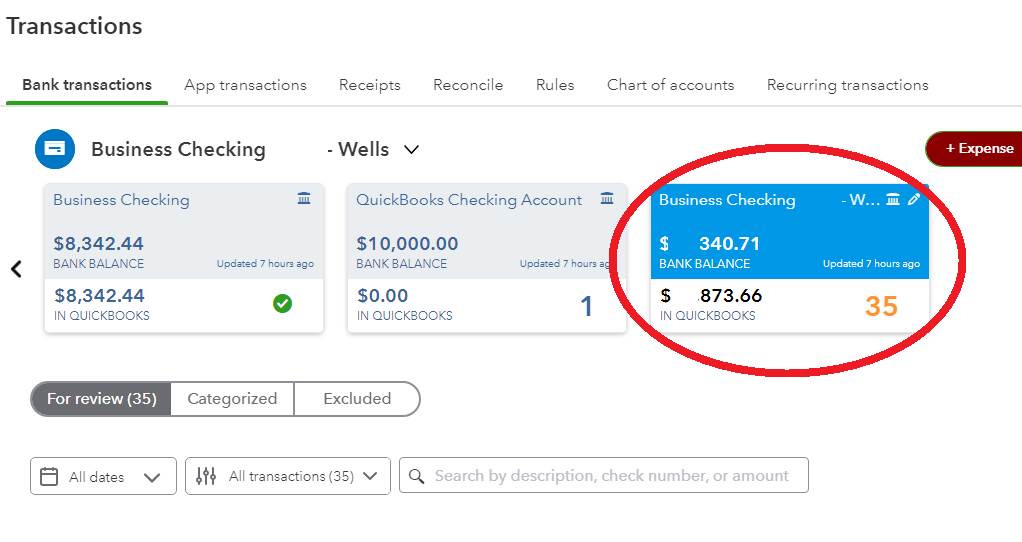
Go to transactions -> bank transactions - > Link account to connect your bank to QuickBooks and begin downloading.
Automated bank feeds ensure your financial data is always up to date and accurate. QuickBooks will automatically fetch the latest transactions from your bank accounts, saving you time and effort.
Setting Up Rules in QuickBooks to Automate Categorizations
Setting up rules in QuickBooks Online is a straightforward process that can speed up the categorization processes.
By navigating to the Banking tab and selecting the Banking Rules option, you can create rules based on transaction details such as payee name, amount, or category. These rules will automatically categorize incoming transactions, saving you time and ensuring consistency in your financial records.
In the example below, I'm showing how you could setup a rule to automatically categorize your phone bill each month. I've also set the rule to 'Auto-add' which means it will bypass the transaction screen and be automatically added to the transaction. You can always go back to review these transactions under the 'Categorized' tab on the transactions screen.
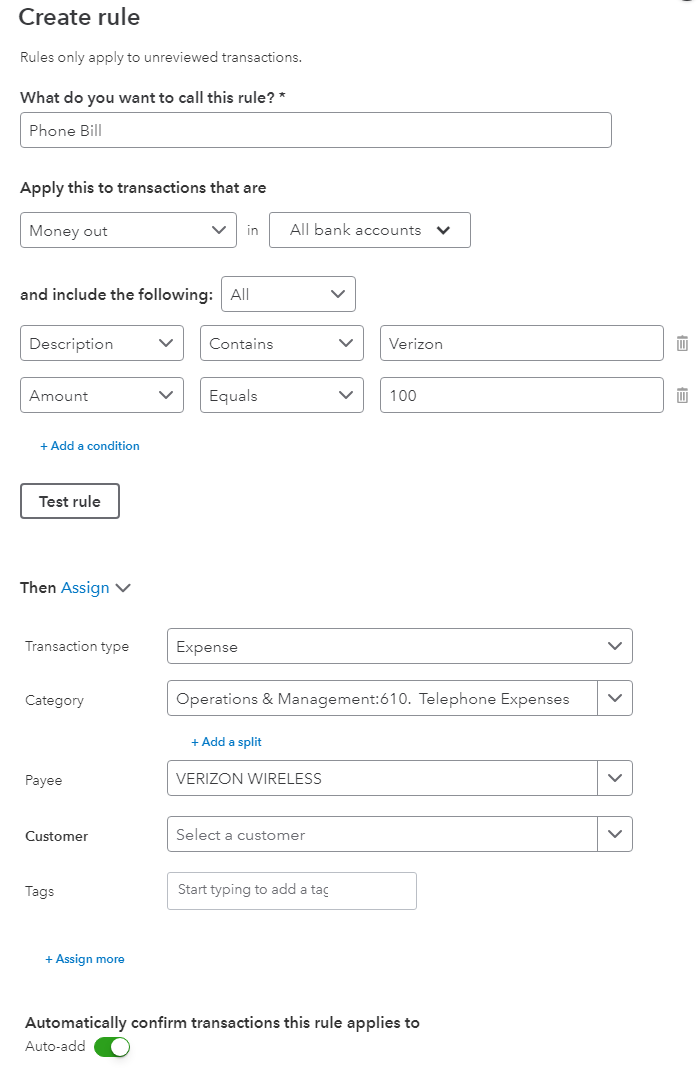
Downloading Bank Statements to Reconcile Your Accounts Quickly
One of the biggest problems we see in QuickBooks is missing bank account reconciliations. Monthly bank and credit card reconciliations help you identify errors quickly before the issues make it to your accountant.
QuickBooks can download the statements directly into the reconciliation window so you can easily access them at month end. Not all banks support the statement integration but check out the example below.
Downloading bank statements directly into the reconciliation screen in QuickBooks makes the process of reconciling transactions much easier and more secure. Your accountant will have access to the statements, and you won't have to setup a separate bank login for your accountant to gather statements.
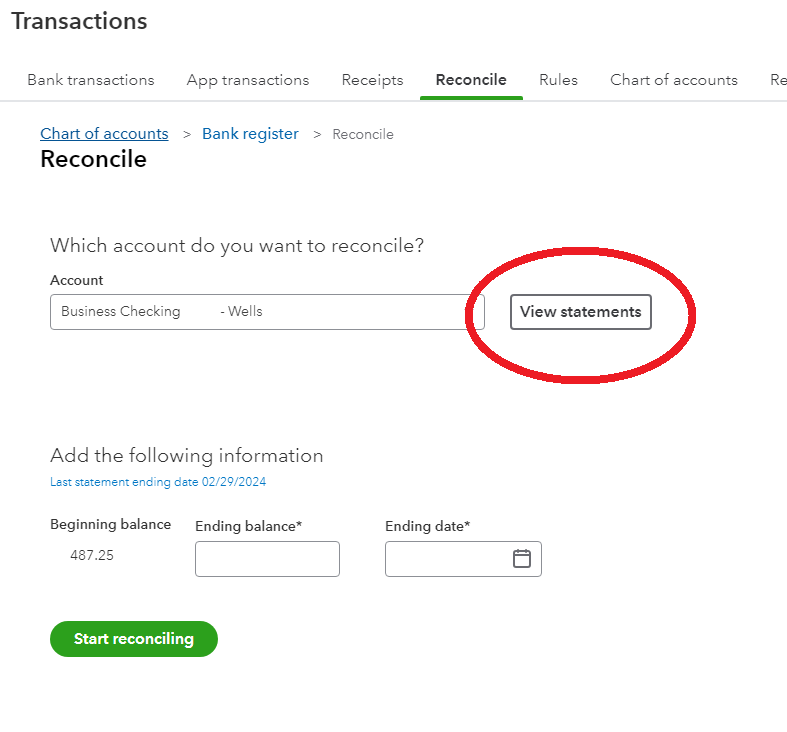
Integrate ADP Payroll and QuickBooks to Easily Record Payroll Correctly the First Time
The most common error in client financials is in the payroll recording process. Errors are totally understandable as the accounting can be complicated by various withholdings, liabilities, departments, etc. We've worked with our clients on ADP Payroll to setup an automated payroll recording feature that improves accuracy and eliminates manual work. Other payroll providers may offer this integration, but we've had the most experience and success with ADP's Run Payroll system.
Steps to Setup:
First, go to the General Ledger section in the settings window of Run Payroll.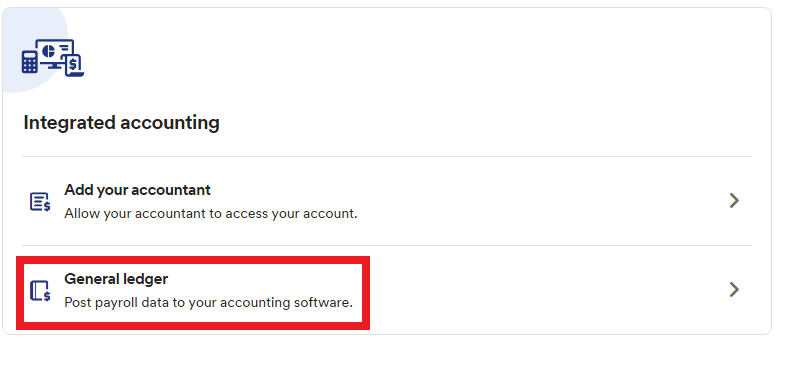
Next, integrate your ADP Run Payroll system with QuickBooks Online and download your chart of accounts.
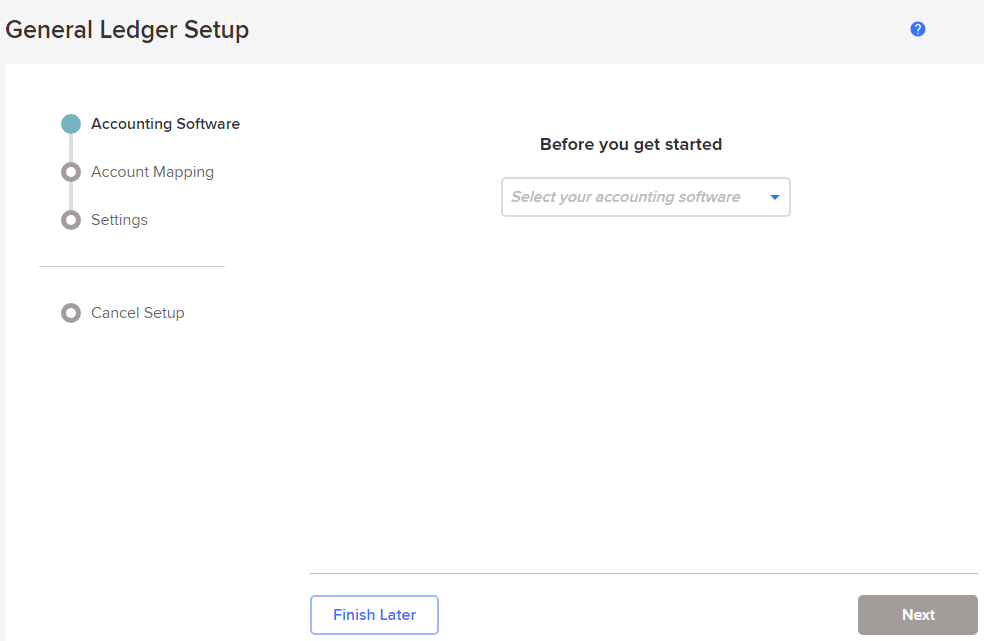
Once your QuickBooks is integrated with ADP Run Payroll, select the proper QuickBooks account to map to the ADP account.
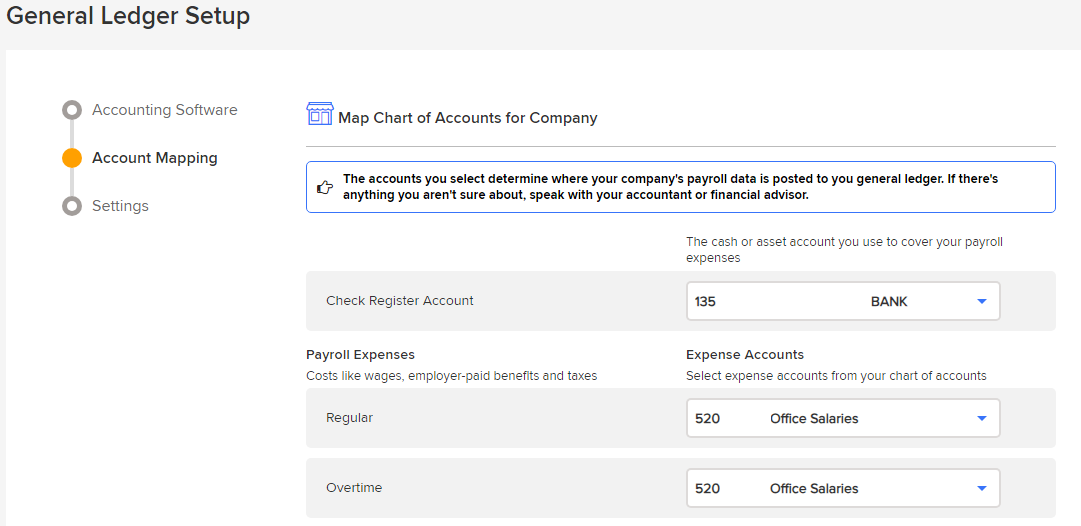
Last, enable the integration to automatically publish payroll transactions to your QuickBooks Online account. Be sure to double check these transactions to ensure everything is being recorded properly the first few payrolls.
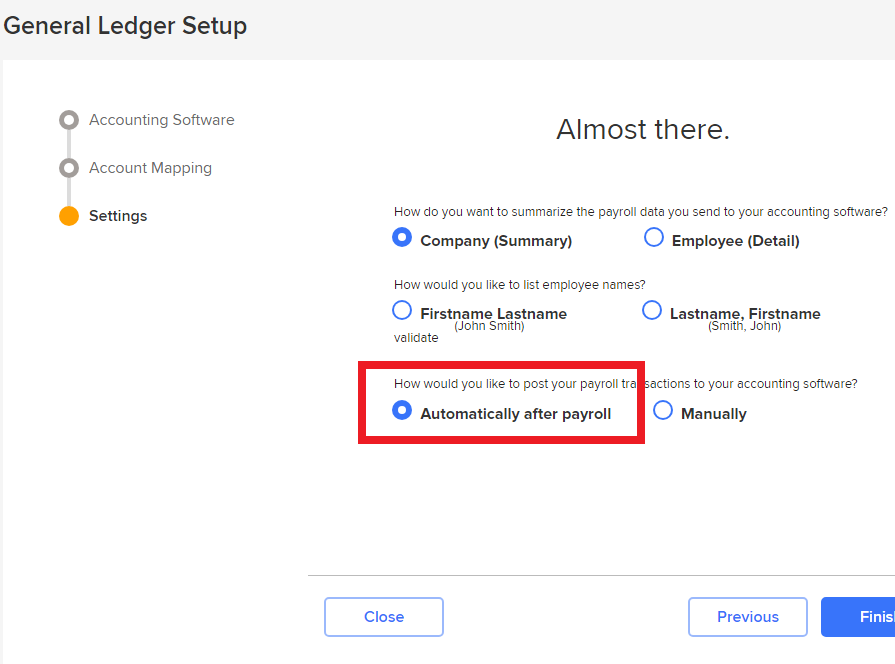
Overall, this integration saves time and reduces the risk of errors that may occur during manual data entry.
Prioritize what truly matters to you in life, rather than getting bogged down by payroll and accounting tasks.
There are significant time-saving advantages to automating accounting processes in QuickBooks. As financial and tax advisors for business and practice owners, our goal is to assist clients in improving their business performance and achieving their long-term goals. Streamlining repetitive financial tasks can be a barrier to reaching these goals, which is why we focus on resolving process issues to enable clients to prioritize what truly matters in their lives.
If you're interested in learning more about how we provide guidance to our business owner clients in both their personal and professional endeavors, schedule a call with us below.
